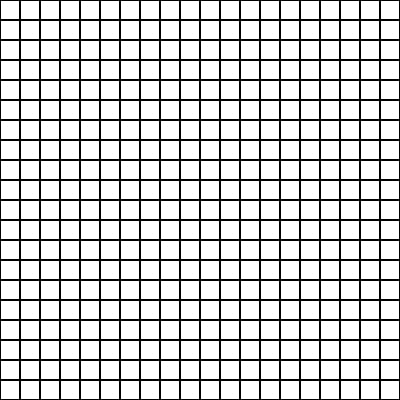
Framing pixels
Creating pixels in frame is simple process of selecting one space and then creating pattern into some frame or art board of certain width and height. There are many frame sizes but keep one thumb rule in mind “Never create pixel size of pixel” which mean don’t create too many pixels that what you are creating no longer is pixel art and your computer will be slow as turtle even if you have supercomputer. In the picture each pixel is 20 pixel wide and 20 pixel long and you can do 10 x 10 to 100 x 100 or more.
Directional Pixel Framing
Changing the direction of the pixel into something else is directional pixel framing. Directional pixel framing also include different shapes, size, structure and more. Choice you make for framing type, shape, size will determine how good looking Picture or art you gonna create. More pixel you add more clear art is but also more time it will take to complete it. You must choose balance between those two things. I always take 10 x 100 Pixel to create any art because it’s easy on my graphic card, will not take more then one day to complete and keep the art crisp.
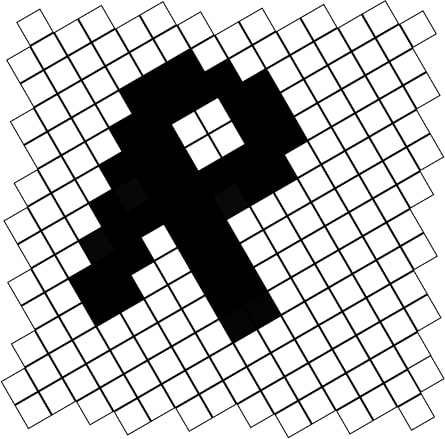
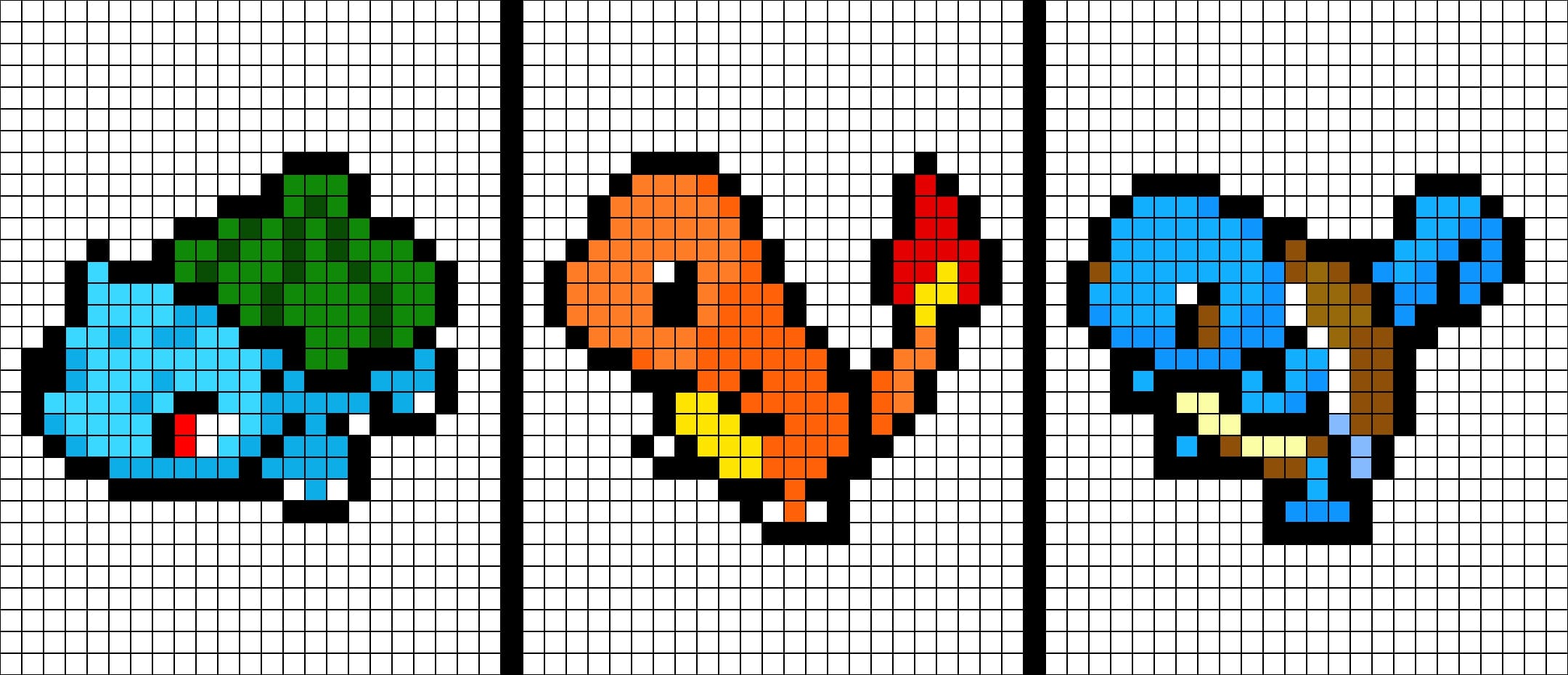
Partition framing
To create a perfect dense art on low end PC is to create your art into many pieces as your computer can handle and then putting them together to create a art board which complete your image. It is hard to accomplish but not impossible, you can create three part of your art board and in the end you can stick it together.