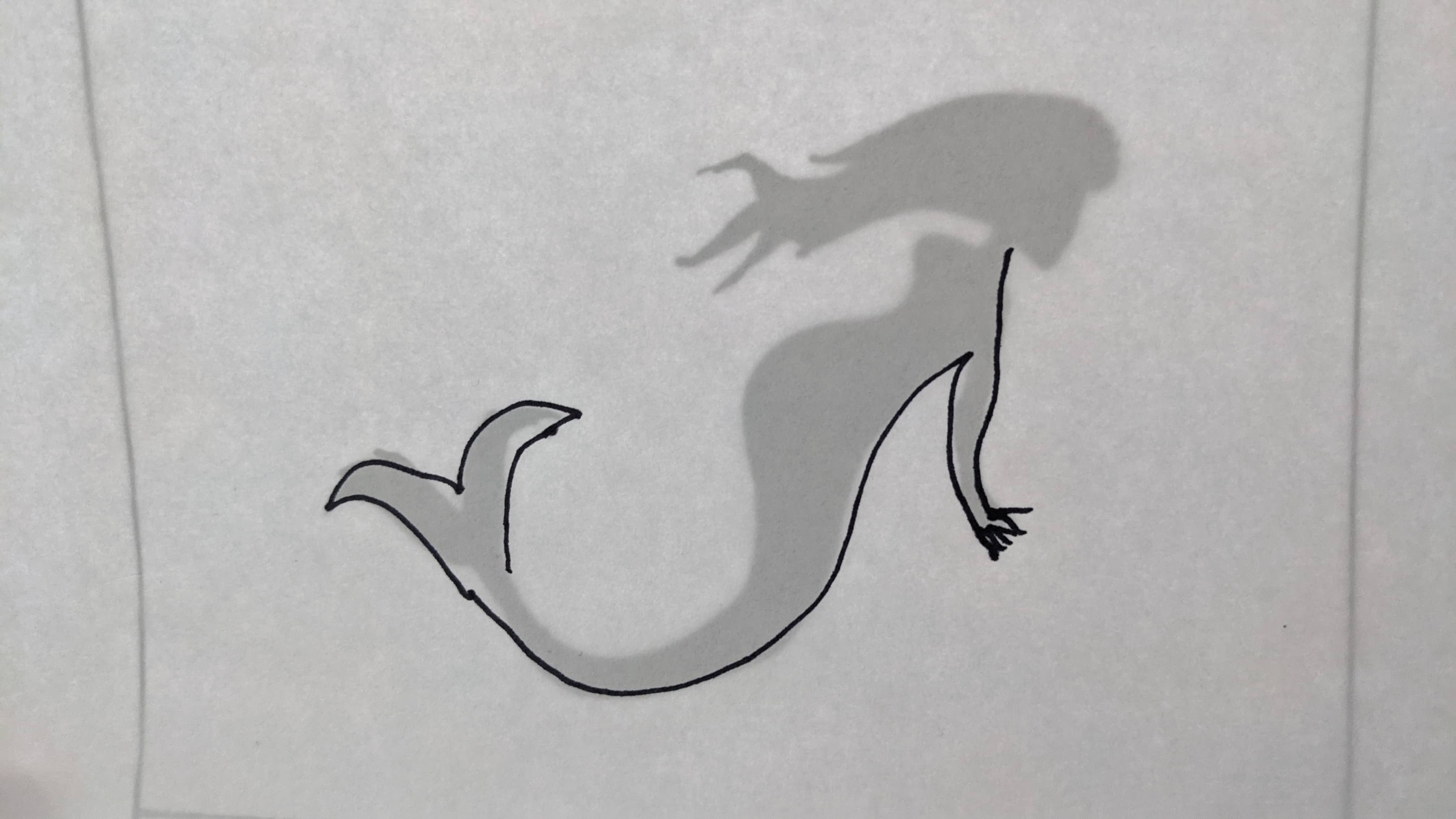
beginner Artistry
To begin in this vast world of pixel art or graphic design, one must know tracing of image or picture by drawing over it with low opacity. It is a simple and great technique to learn and build thing that no one ever would have thought about. Follow the steps of tracing given below.
Step 1: Create Frame
In the image I have created a 10 x 100pixel frame and then but it out for image size that was required for the art. Each dot or circle in image is Pixel with color dark grey. each pixel is 10 pixels wide and 10 pixel long on real screen and laid down in symmetric way into many squares. Remember not to create pixel size of real pixel.
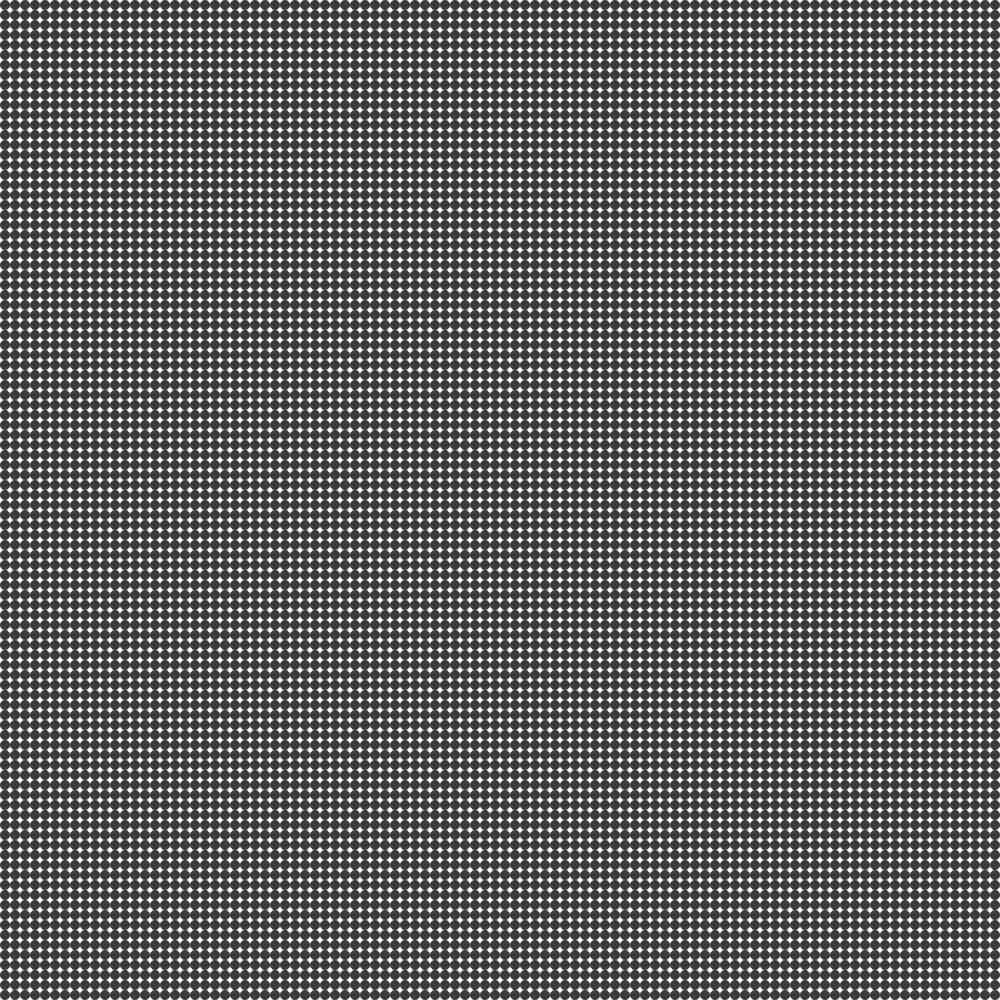
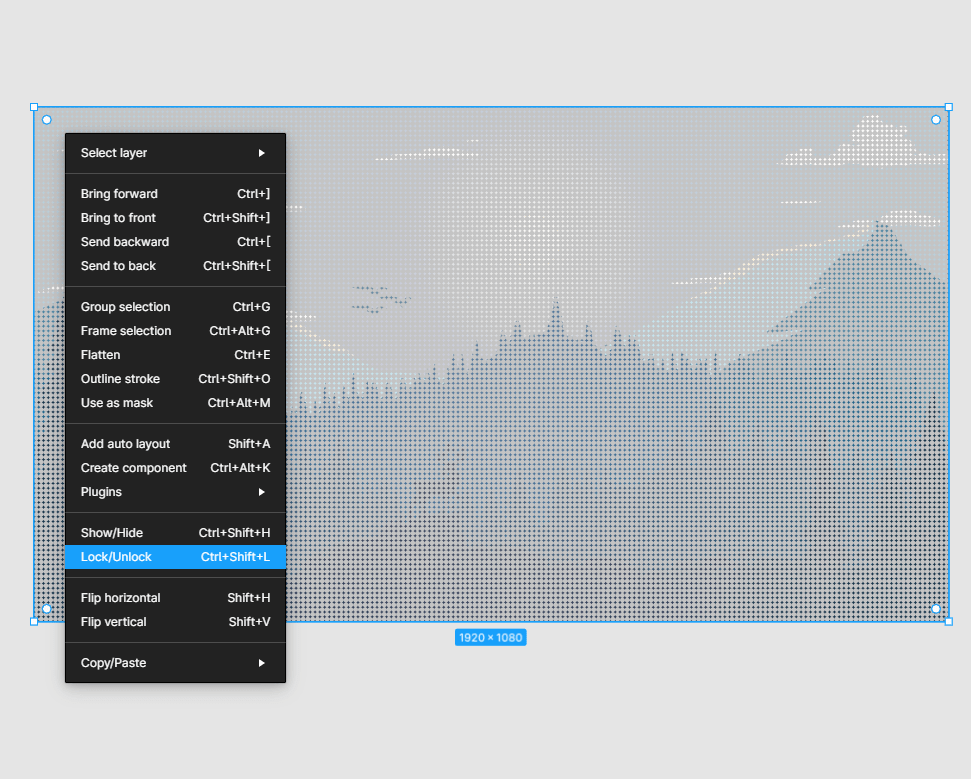
Step 2: Place image underneath
To trace an image on pixel frame you must put frame over an image and then right click on “Lock/unlock” option. It will lock the image and allow you to colorize your pixel with reference of image you are creating.
Step 3 : Change Opacity
Now you must change the opacity of pixels overlay on image to see through image that you want to trace. To do that select all pixel by selecting selection tool as shown in image on top and on the right panel change the opacity into 30% to 50% as you like as shown in image in bottom. You can see through the image over those pixels.
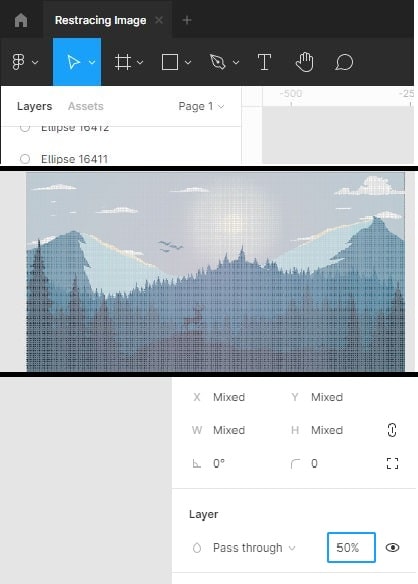

Step 4 : Create Color pallet
Now this step is particular to this art only. This is an illustration of image where it has layers on layer of trees then mountain after the sky. So, create a strict color pallet on both side of the image so that you can reach those pallets easily without disturbing the pixel. Note: You must keep pixel in their place to make it symmetric.
Step 5 : Pick color for pixel.
Now to change the color of the pixel. Select pixel > on right hand panel click on color tab and then click on color picker in color tab and then click on color that you see beneath the pixel image from pallet. Here is the place where patience come into need in a way that now you must do this process as many as there are pixel in that frame. Select many pixels with same color pallet and press “i” on keyboard and color picker tool will appear and then just click on color which is underneath the pixel on image.
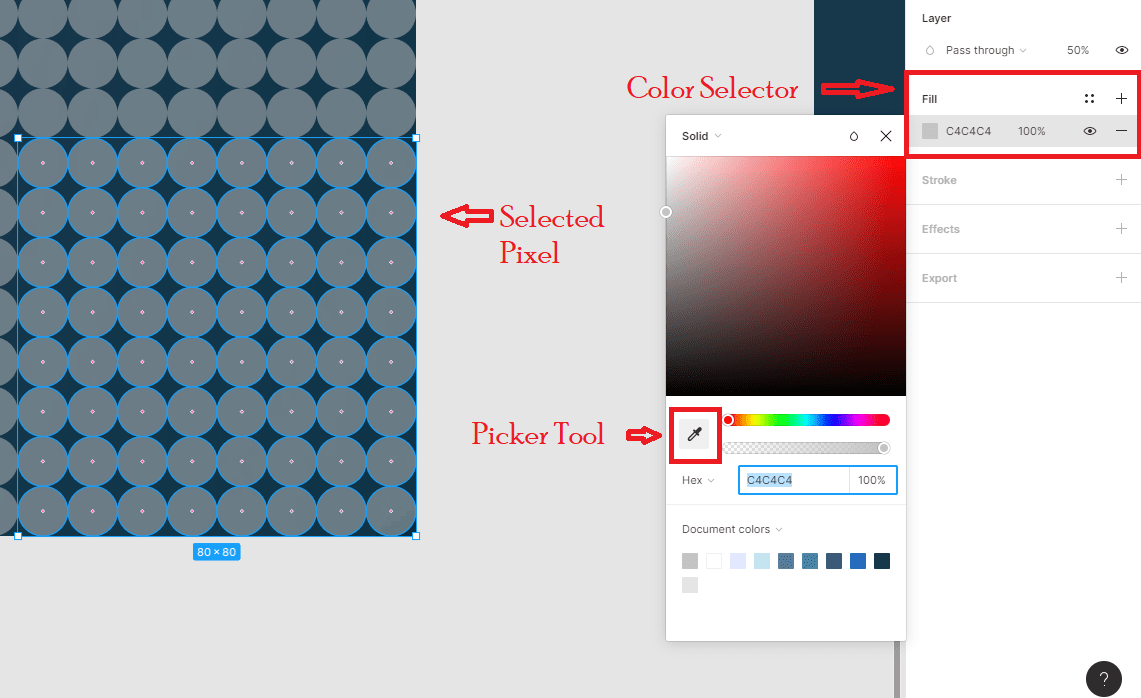
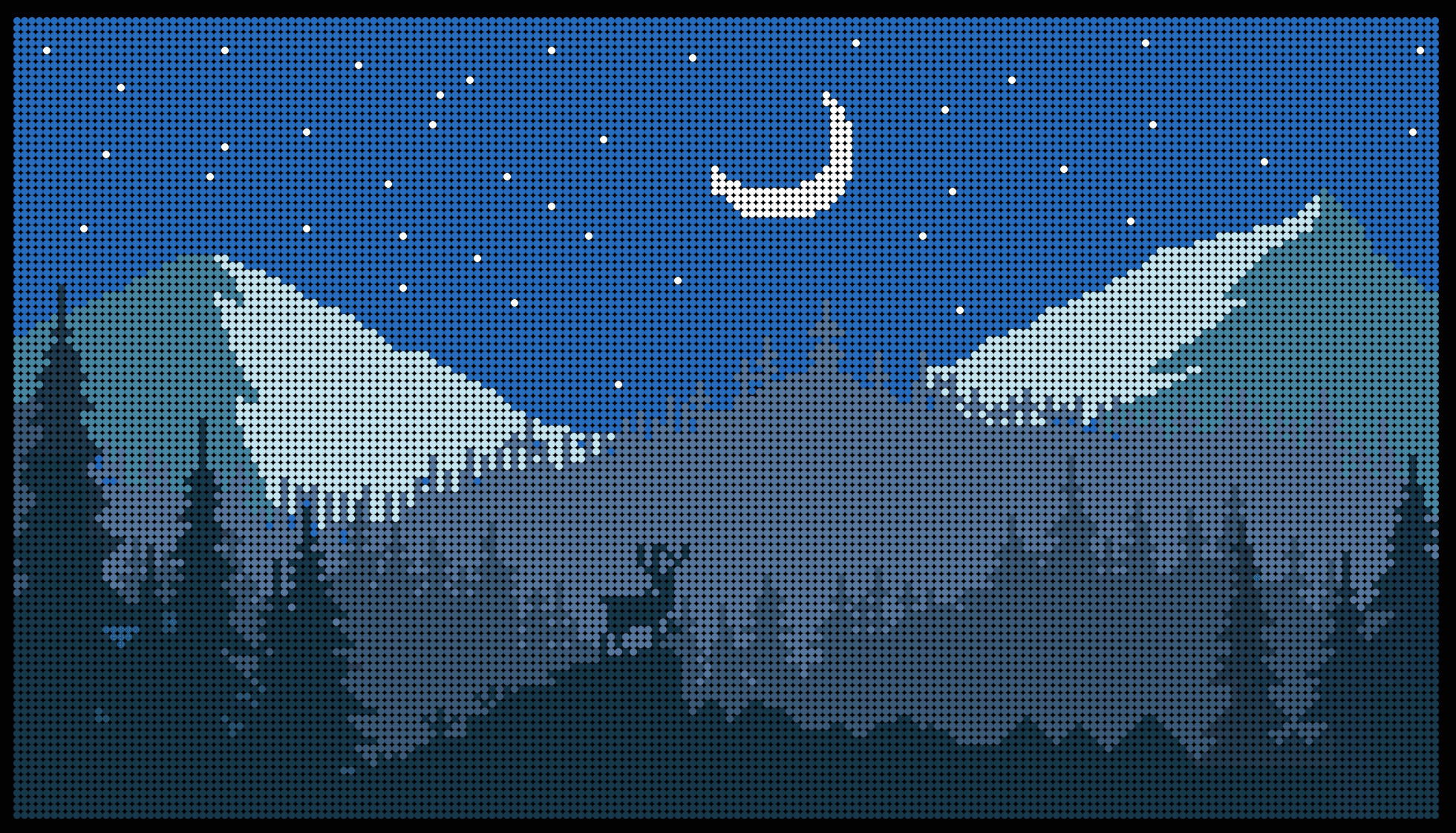
Step 6 : Change
After tracing all those pixels into their color, you can make change as you prefer as I did in my image from day to night. Now to remove image, go to layers on left panel and select image then press “delete”. Change opacity into 100% and choose your favorable background if required. Note: Patience is your friend, so please invite his to your party.